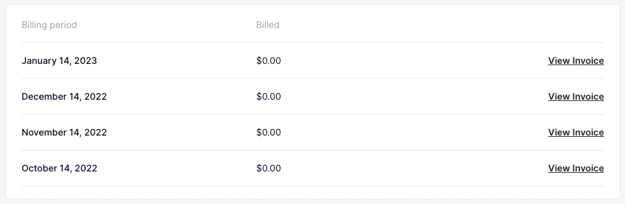In the upper right corner, click the drop-down next to your initials.
Select Billing.
From the Billing tab, you can view your current plan, upcoming invoice, previous invoices, and update your billing information.
Click the View Invoice button to see both the invoice and receipt.