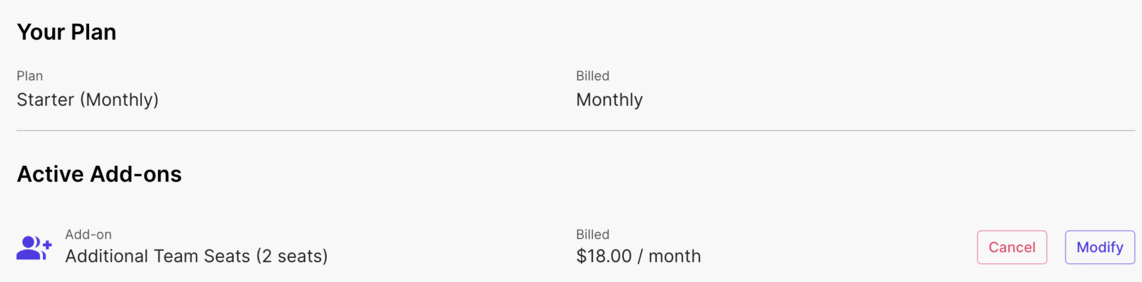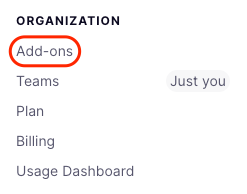
🌟 Additional Team Seats: Add additional team members to your plan to collaborate on your copy in real-time.
🌟Art Studio: Create AI generated images.
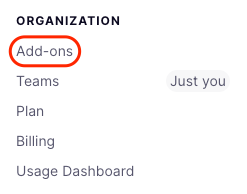
<aside> 💡 Note: If you already have your credit card information stored, it will auto-populate but you have the option to charge an alternate card.
</aside>
To check your add-ons, click on your initials in the top right corner, and click on Billing**.**
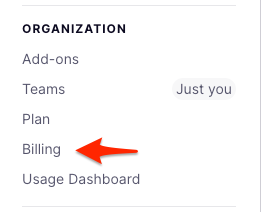
Here you'll see which add-ons are connected to your subscription. You can cancel/modify on this page!