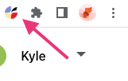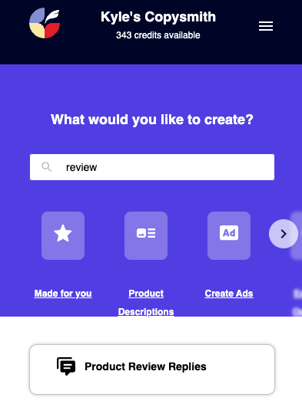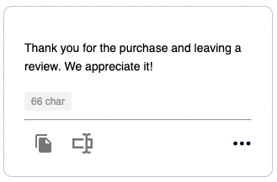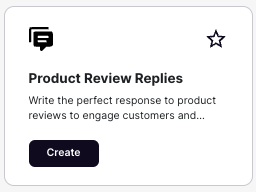Overwhelmed by the number of product reviews needing replies? Let Copysmith do the work!
Replying to customer reviews on any platform is easy-peasy in Copysmith. You can create your replies directly in Copysmith or use our Chrome extension to reply right from the platform where your customer reviews live.
Reply using the Chrome extension
-
Click the Copysmith icon in the upper right corner of your browser. If you don't see it, click the puzzle piece icon to show all your extensions or install it for the first time.
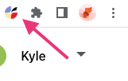
-
Login to Copysmith when the sidebar appears.
-
Search "Review" in the search bar and you'll see the Product Review Replies template.
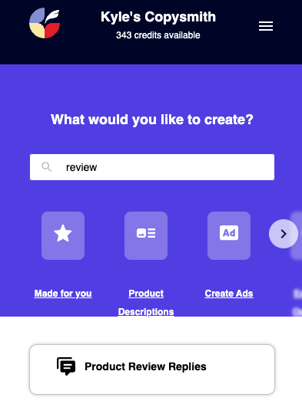
-
Paste your customer's reply into the input field and click the Generate button. Voila!
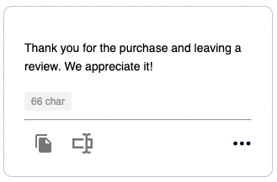
Tip: Click the Copy icon in the lower left to easily copy and reply to a review.
Creating replies in Copysmith
-
On the left-hand sidebar, click the Files tab, and click Create New.
-
Use the search bar to find the Product Review Replies or find it in the eCommerce tab.
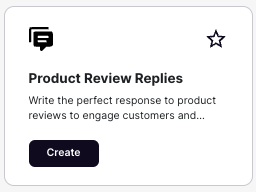
-
Click the Create button to open the template.
-
Paste your customer's reply into the input field and click the Generate button.
-
Voila! Now that you have several reply options, choose the one you like best and send it to your customer!
<aside>
💡 Tip: When hovering over any of your reply options, you'll see a sidebar appear on the right offering several shortcuts or additional ways to edit your reply.
</aside>