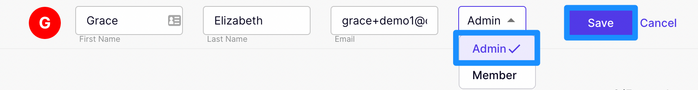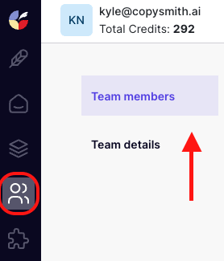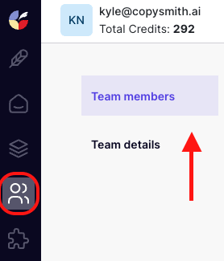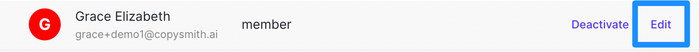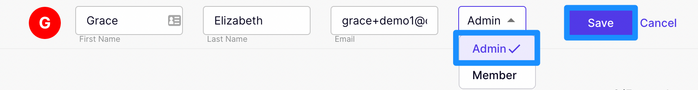How can I switch a team member to an Admin?
- On the left sidebar, navigate to the Team icon and click on Team members.
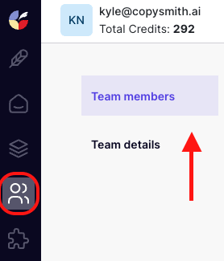
- Click Edit next to the team member whose role you want to switch.
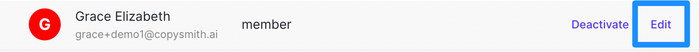
- Click the drop-down menu next to their role, select Admin, and then Save!