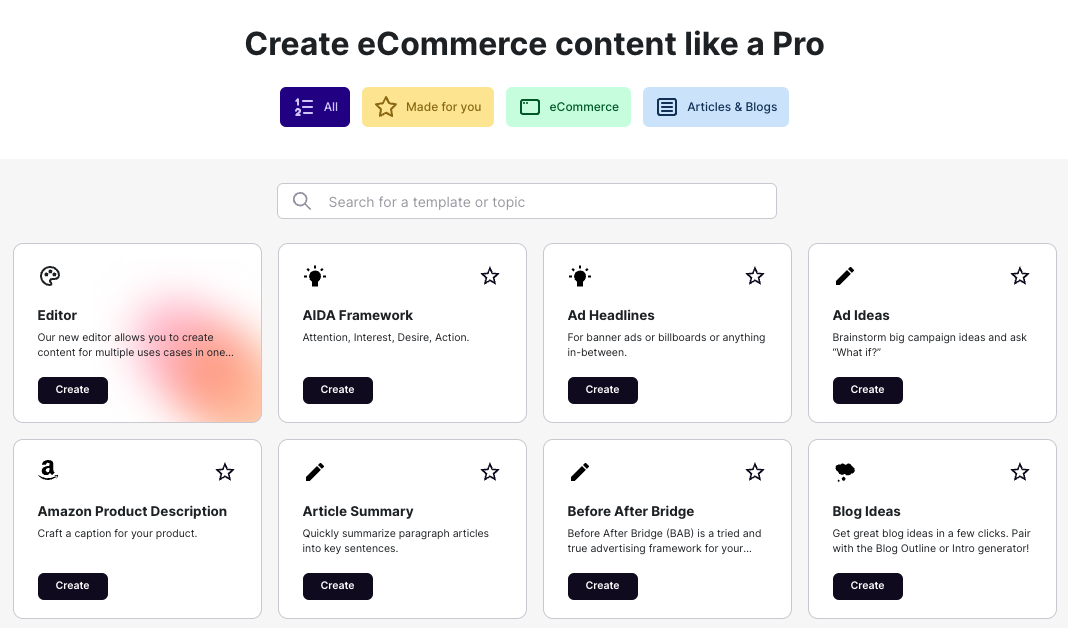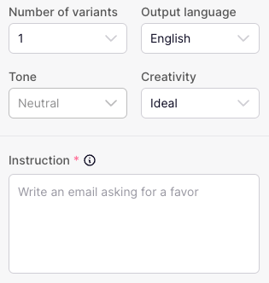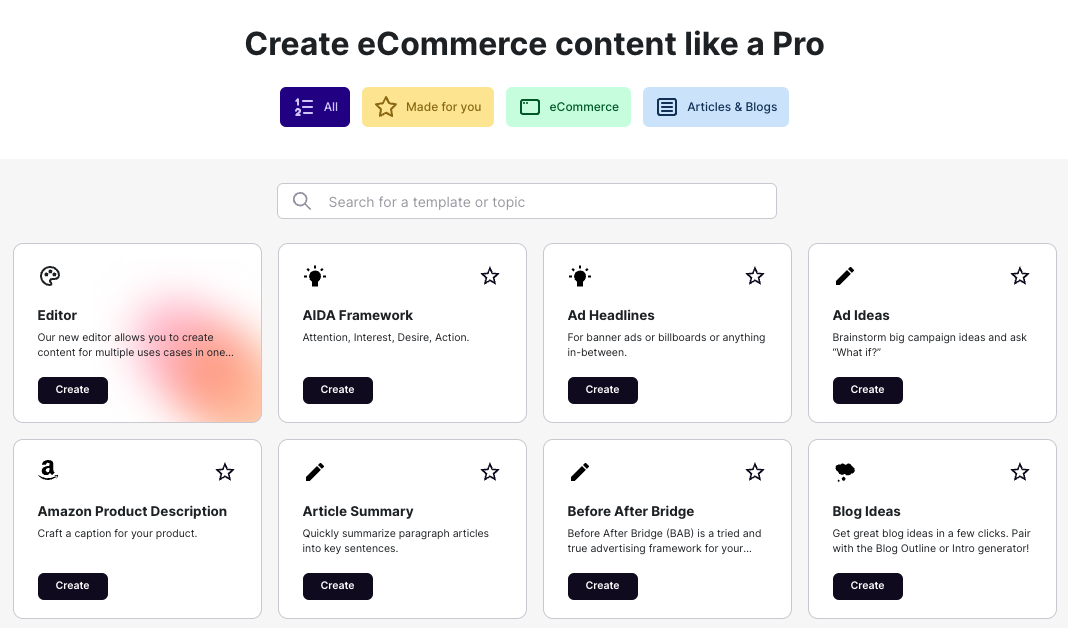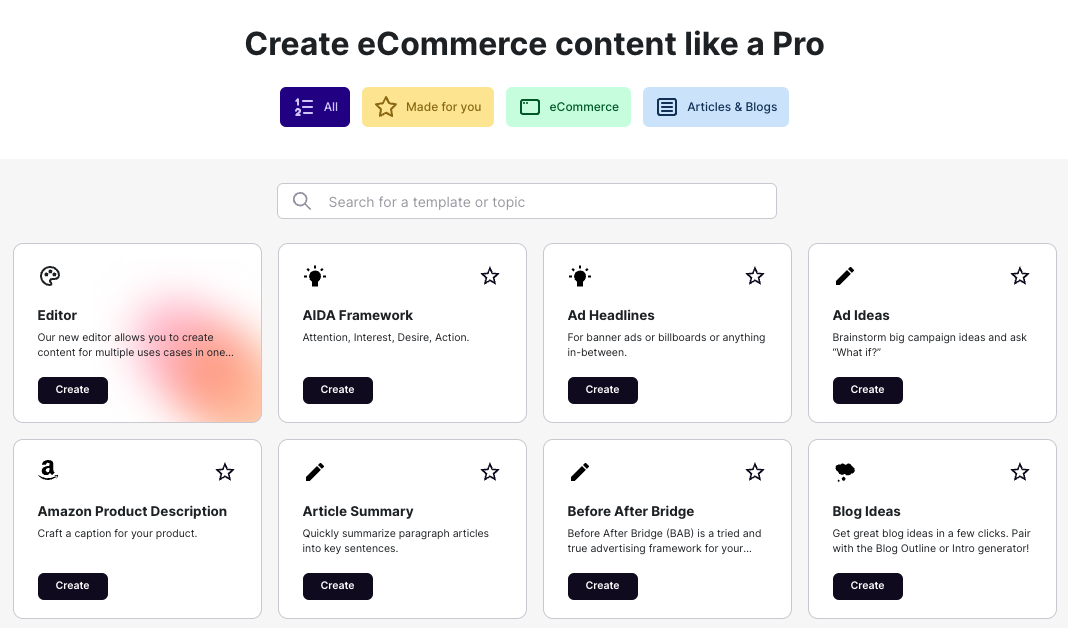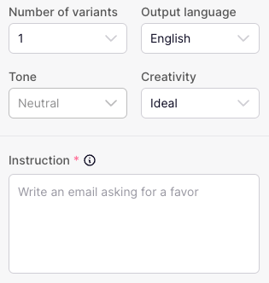Ready to create exceptional content? Let's show you how!
- On the left-hand sidebar, click the Files tab, and click Create New. Here you can browse available use cases or jump into our Editor workflow to start creating.
- Whether you choose a use case or jump in the Editor, you'll be presented with a series of fields you'll need fill out. These fields vary by use case and are what guide the AI!
- You'll typically see a section within each use case to change settings like the number of outputs, output language, tone, and output length.
- Once you're ready, click the Generate button and let the AI work its magic!