On the left-hand sidebar, click the Files tab, and click Create New.
Search for and locate the Facebook Ad template.
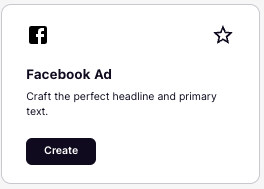
Click the Create button.
Fill out all fields. A few tips!
- Optimize your content by including several ad keywords (ideally 3–5) that will be used to define your future ad. Include some of your product’s features, details of a special offer, or an upcoming special occasion!
- You can skip Keywords to Avoid if you'd like.
Click “Generate” and voila—you have a bunch of copy options. Those are ready-made Facebook ads! Every field is uniquely generated for you. In each generation, the number of characters used in primary text, headline, and link description fields is indicated, so you can see if you need to cut down or extend the ad.