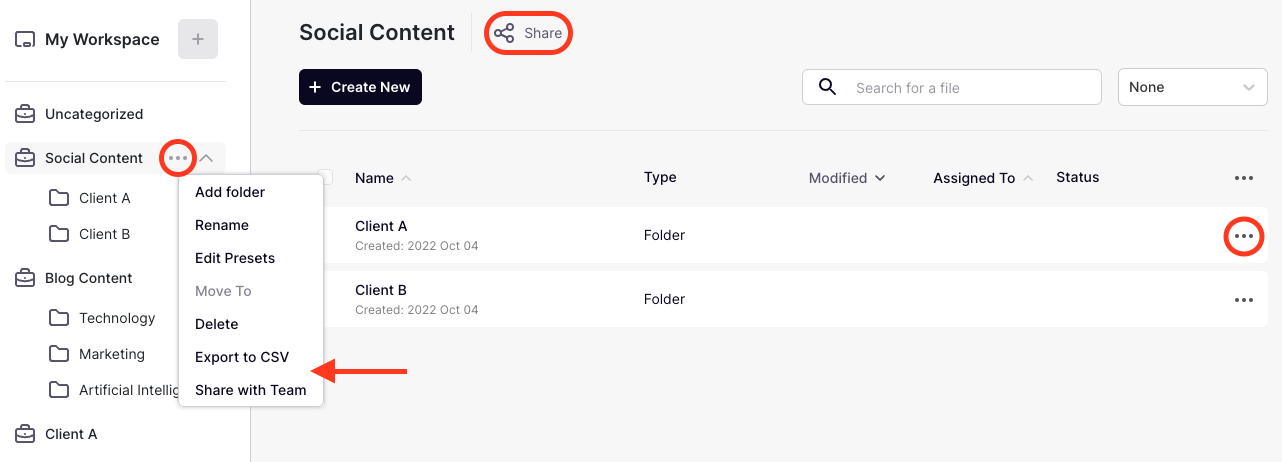
Copysmith gives you plenty of options for sharing your copy. You can share entire projects, specific folders, or individual files.
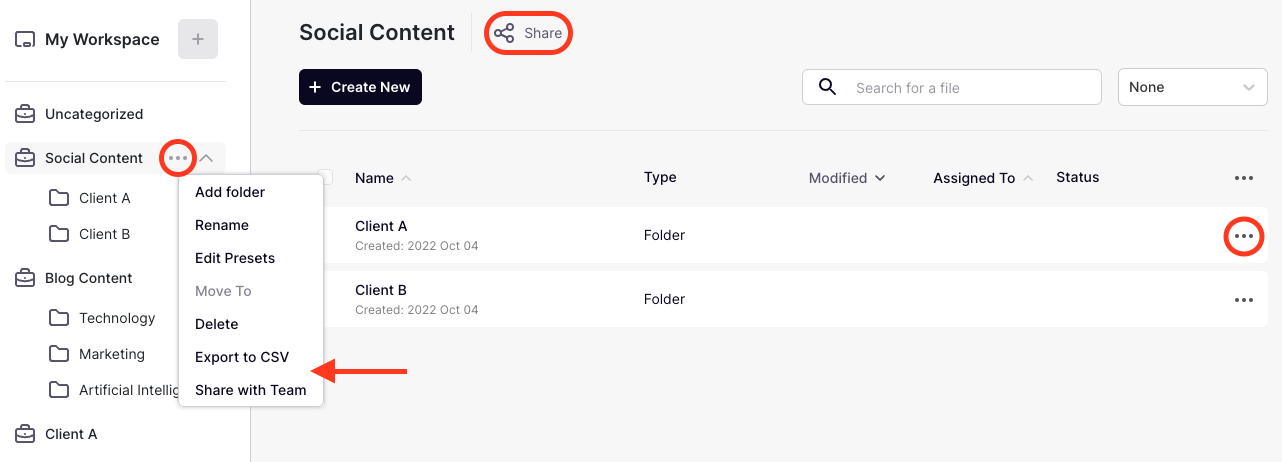
From the Files tab where all your generations are stored, look for the share icon or select the three dots to the right of your projects, folders, and files. You'll have the option to export your content to a CSV files or to share the content with your team directly in Copysmith.
<aside> 💡 Pro tip: Exporting a project or folder will export copy from every file stored within it. If you're looking to export a lot of copy all at once, saving them all to their own folder can save you time!
</aside>