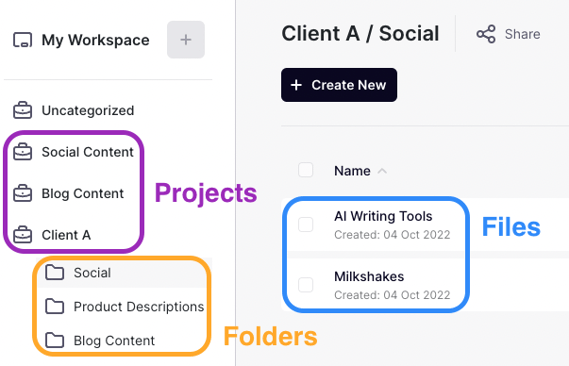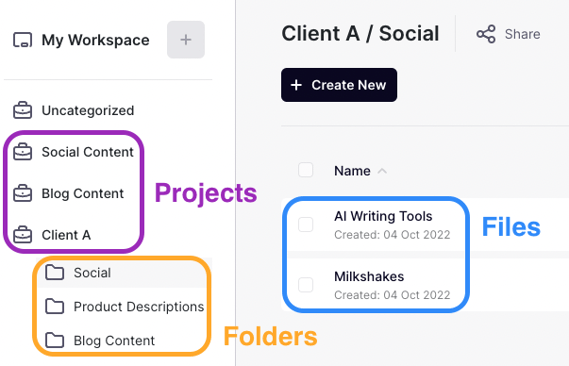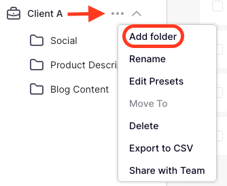Organize your copy using our Project, Folder, and File system!
Organization Hierarchy
Copy can be organized into Projects, Folders, and Files.
- Projects: A project is the highest level of organization in our system. It is the ‘parent’ to both folder and files.
- Folders: Folders can only live inside a project and they contain a subset of files from the project.
- Files: Files typically live inside of a folder, but can also be stored directly in a project. Files contain the copy you have generated.
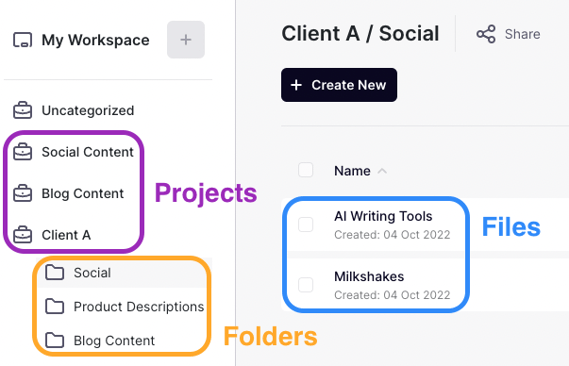
Create a Project
- From the Files tab, click the + icon next to My Workspace in the upper left.
- Enter in your project name and any information you want to be pre-filled in your folders or files.
- Select Create.
Create a Folder
-
Navigate then select the Project you wish to create a folder in.
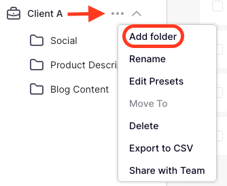
-
Click the three dots to the right of your project.
-
Select Add folder from the drop-down list.
-
Enter folder name and choose the parent project.
-
Follow the prompts and click the Create button to publish.
Create a File
- Click on the purple + Create New button located above your files.
- Select how you'd like to start creating content (e.g. in the Editor or via Bulk Copy).