In the left sidebar, click the Add-ons tab.
In the Features section, find the Art Studio card and click the Activate for $15 / month button.
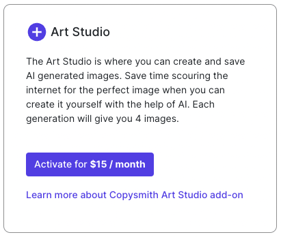
The Art Studio is where you can create and save AI generated images. Save time scouring the internet for the perfect image and create it yourself with the help of AI!
Cost
Art Studio is a $15 monthly add-on giving you 120 AI generated images per billing cycle.
Can I trial the Art Studio prior to purchasing? Yes! If you're on our free trial, you can generate 2 sets of images for free (2 sets = 8 images). If you're subscribed to a paid plan, you can generate 5 sets of images at no charge (5 sets = 20 images).
Purchasing the add-on
In the left sidebar, click the Add-ons tab.
In the Features section, find the Art Studio card and click the Activate for $15 / month button.
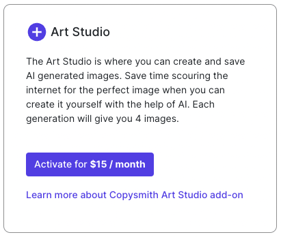
Access the Art Studio in the Copysmith Editor! Access the Editor from the Create tab in the upper left corner.
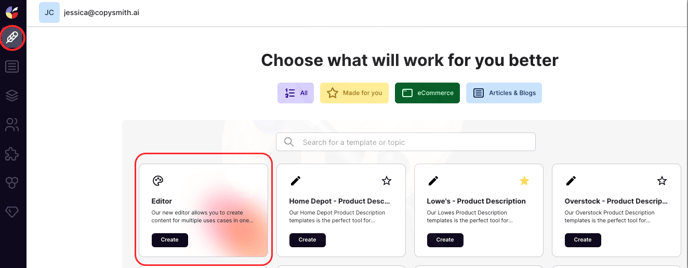
In the left sidebar of the Editor, click the Art Studio icon (the paint palette).
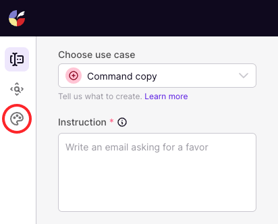
Write your prompt in the empty text field describing the type of image you'd like to create.
Click the Generate button.
Four images will be created for each generation. Use the hover option within each image to copy or download it.
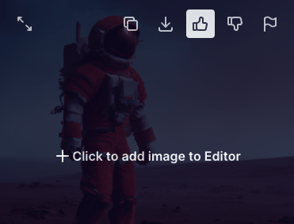
<aside> 💡 Pro tip: Check out the sample images and prompts in the left sidebar before generating your own content. It takes practice to communicate well to the AI exactly what you're looking to create!
</aside>