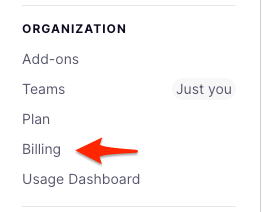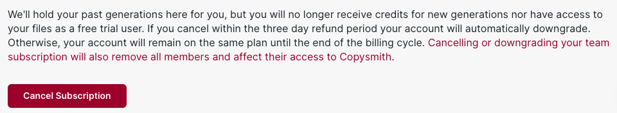Now not the right time? Here's how to suspend or cancel your account.
<aside>
💡 On our free trial? No action needed! Your account will automatically close after your 7 day trial period ends.
</aside>
How to suspend or cancel
-
In the upper right corner, click your initials and select Billing.
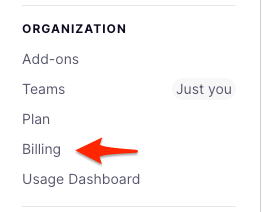
-
Scroll to the bottom of the page and click the Cancel Subscription button.
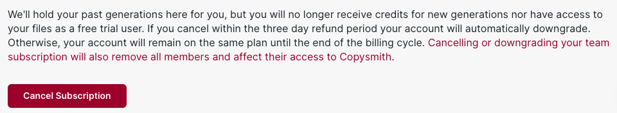
-
You'll see an option to downgrade your plan, suspend for up to 3 months, or continue to cancellation.
-
If you opt to cancel, you'll be prompted to fill out a brief survey and confirm the cancellation.
<aside>
💡 Note: Once you cancel, you'll continue to have access to your account until the end of your current billing cycle.
</aside>
<aside>
💡 Need to delete your data? Email our team at [email protected], and we'll take care of this for you!
</aside>